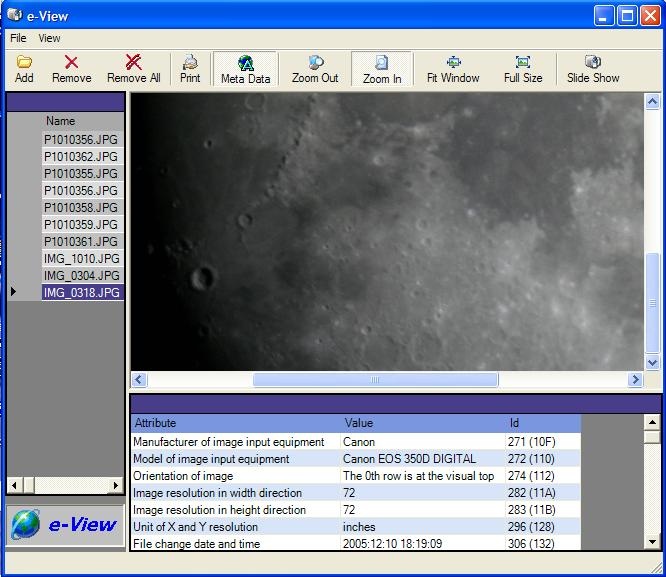e-View 1.0
Free Version
Publisher Description
e-View supports a lot of raster and vectorial image formats:
-Bitmap (BMP)
-Graphics Interchange Format (GIF)
-Joint Photographic Experts Group (JPG)
-Portable Network Graphics (PNG)
-Tag Image File Format (TIFF)
-Windows Metafile (WMF)
-Enhanced Metafile (EMF)
e-View lets You an easy access and decoding of all standard Exif Meta Tags inserted in your digital pictures.
e-View offers a nice slide show with a lot of effects:
-Box In
-Box Out
-Box In Out
-Cover Down
-Cover Left
-Cover Right
-Cover Up
-Dissolve With Next Slide (alpha channel based)
-Dissolve From Center (alpha channel based)
-Dissolve From Border (alpha channel based)
-Uncover Up
-Uncover Down
-Uncover Left
-Uncover Right
e-View offers powerfull print functions, such us the opportunity of printing a poster of unlimited size splitting it in 2 or more pages.
About e-View
e-View is a free software published in the Viewers list of programs, part of Graphic Apps.
This Viewers program is available in English. It was last updated on 19 March, 2024. e-View is compatible with the following operating systems: Windows.
The company that develops e-View is e-Soft s.r.l.. The latest version released by its developer is 1.0. This version was rated by 2 users of our site and has an average rating of 2.5.
The download we have available for e-View has a file size of . Just click the green Download button above to start the downloading process. The program is listed on our website since 2004-05-20 and was downloaded 416 times. We have already checked if the download link is safe, however for your own protection we recommend that you scan the downloaded software with your antivirus. Your antivirus may detect the e-View as malware if the download link is broken.
How to install e-View on your Windows device:
- Click on the Download button on our website. This will start the download from the website of the developer.
- Once the e-View is downloaded click on it to start the setup process (assuming you are on a desktop computer).
- When the installation is finished you should be able to see and run the program.